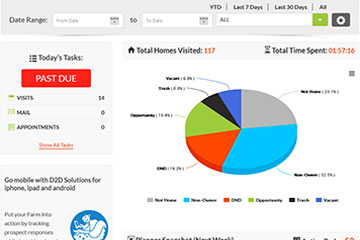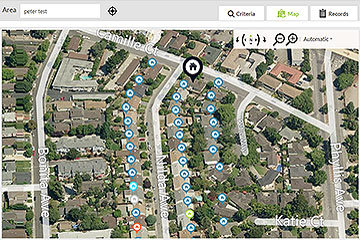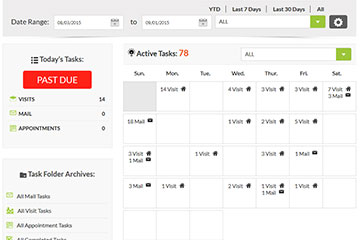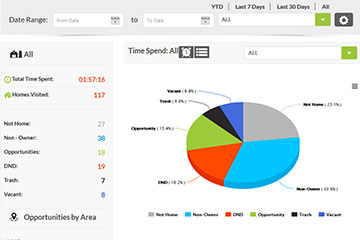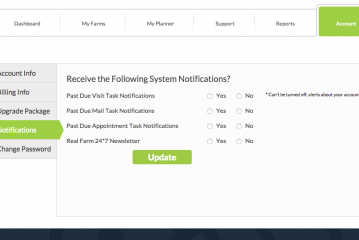Get a general system overview. Start your Training here.
Plan your day, peek at the upcoming week’s tasks and knocking performance.
Manage Farms with 3 tabs: Criteria, Map, and Records..
Manage your visit and mail tasks, use the web mail detail pane to print your mail directly in bulk. To complete re-visit tasks use the app, please view App Videos for more info.
Overview performance or dig deep into knocking session performance reports.
Adjust password, billing, notification settings, etc…
Today’s tasks, performance at a glance, & a upcoming 30-day task snapshot.
Access canvassed farms to begin timed, response based knocking sessions.
<>
- 1. My Farms Intro: Farm table detail intro.
- 2. Viewing a Farm Area: viewing area details and prepping for knocking.
- 3. Knocking your Farm: the difference between map and knock modes.
- 4. Knocking your Farm: understanding knocking controls and time management.
- 5. Knocking your Farm: how to plan your knocking route.
- 6. Knocking your Farm: inputting results into the property detail screens.
- 7. Knocking your Farm: understanding the 3 property detail screens.
- 8. Knocking your Farm: understanding knocking sessions and follow-up knocking.